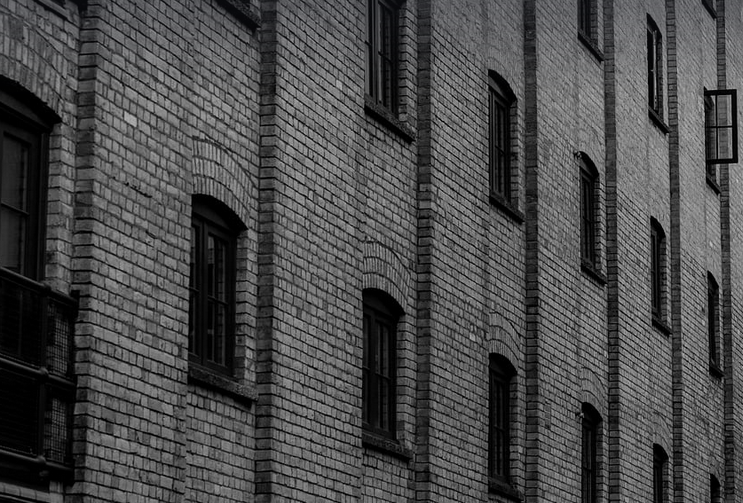
Unlocking the Secrets of Your 2015 Ford Edge Key Fob
You’ve just bought yourself a sleek and stylish 2015 Ford Edge, and with it comes the convenience and peace of mind that comes with having a key fob. However, sometimes you might find your keys aren’t working as expected or encounter issues with remote start functionality. Don’t worry! We’re here to walk you through the process of key fob programming for your 2015 Ford Edge, giving you back control of your vehicle and ensuring your car is always ready for action. The good news is that key fob programming has become a relatively simple process thanks to modern technology. The days of needing special tools or having to visit a dealership are mostly gone! With careful steps and the right resources, you can easily program your 2015 Ford Edge key fob at home. Let’s delve deeper into this guide, starting with understanding why programming is crucial, then we will break down the steps for achieving this with ease.
Why Key Fob Programming Matters
Every vehicle, especially more modern vehicles like your 2015 Ford Edge, comes equipped with a sophisticated system that allows key fobs to communicate with the car and perform various functions, such as locking and unlocking doors, starting the engine, and even utilizing remote start. Programming your key fob is crucial for several reasons: * **Lost Key Replacement:** If you’ve lost or damaged your original key, programming a new one can be essential to ensure seamless functionality of your car. * **Remote Start Convenience:** Programing allows for the activation and deactivation of your vehicle’s remote start function, making those warm-weather mornings much more pleasant! * **Enhanced Security:** Properly programmed key fobs offer enhanced security by preventing unauthorized access to your car.
What You Need Before You Get Started
Before diving into the actual programming, you’ll want to ensure you have everything you need for a smooth experience. Here’s what you’ll require: * **Your 2015 Ford Edge Owner’s Manual:** This is your guide! It will provide detailed information on procedures specific to your car model, including the proper steps involved in key fob programming and any applicable warnings or cautions. * **A Compatible Programming Device (Optional):** While it’s possible to program your key fob without one, a dedicated device can simplify the process considerably. These devices often integrate easily with mobile apps or require minimal user input. * Some popular options include: Ford’s official Keyless Entry/Start Device, the UCH-100 from AutoZone, and the VC400 from Kyego. * **The Correct Replacement Key Fob:** If you’re replacing your key fob, ensure it is programmed with the exact same chip as your existing one.
Step-by-Step Programming Guide
Let’s get down to how to program your 2015 Ford Edge key fob: **Step 1: Consult Your Owner’s Manual:** The first step is always to consult your owner’s manual for detailed instructions. They will guide you through the specific steps and procedures tailored for your 2015 Ford Edge. **Step 2: Identify the Programming Location (If Needed):** Some key fobs automatically program themselves, while others require a more direct approach. If your owner’s manual instructs you to use a special programming location, follow those instructions carefully. **Step 3: Program Your Key Fob:** This is where things get interesting. You’ll need to hold the key fob close to a specific part of the car (typically near your steering wheel or ignition) and press a designated button. Refer to your owner’s manual for precise guidance on the placement and button sequence required. **Step 4: Test Your Key Fob:** Once programming is complete, test the functionality of your key fob. Ensure it can lock doors, unlock doors, start the engine, and activate remote start seamlessly.
Troubleshooting Common Issues
Don’t worry if you encounter any challenges during the process! Here are some common troubleshooting tips: * **The Key Fob Doesn’t Respond:** Ensure your key fob is in working condition and that its batteries are fresh. If it’s a new fob, make sure to program it properly (refer back to the owner’s manual). * **Programming Fails:** If you encounter difficulties during programming, check your owner’s manual for troubleshooting steps or contact Ford customer service for support.
Remember: Patience is key! Programming can take a few minutes, so be patient and follow the instructions carefully to program your 2015 Ford Edge key fob.



