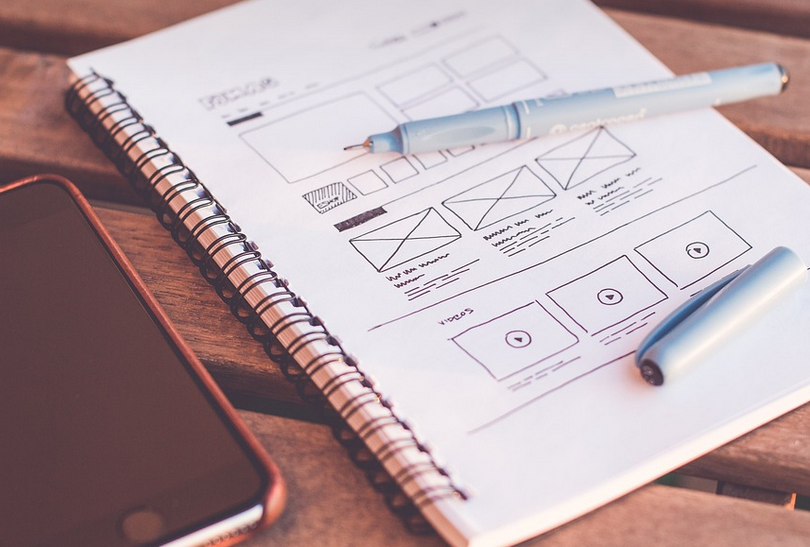
A Quick Guide to Solving “Authentication Servers Not Reachable” Errors
We’ve all been there – you fire up your favorite online service, ready for some much-needed productivity or enjoyment, only to hit a wall. It seems the website is down, and you can’t access your account. But what if it wasn’t just an internet outage? What if the culprit was something more subtle—a problem with the authentication servers?
You might encounter this frustrating error message: “Authentication servers not reachable.” This typically pops up when you try to log in, and it means that your computer or device is trying to connect to the server responsible for verifying your identity. It’s a crucial part of online security, ensuring that only you can access your account. But what causes this problem, and how do you fix it?
The authentication servers handle all the behind-the-scenes identity verification magic. They act like gatekeepers, checking your login credentials against their database to confirm your legitimacy before granting you access. If these servers are down for any reason, you’ll run into this dreaded error message.
There could be a plethora of reasons why your authentication servers might not be reachable. Let’s take a closer look at the most common culprits:
Common Reasons For Authentication Server Unreachability
**1. Network Connectivity Issues:** The most likely culprit is simply a network problem. It could be a temporary outage, a faulty router, or even an issue with your internet service provider (ISP). Double-check your network connection. If you can access other websites, it’s probably just your authentication server that needs some TLC.
**2. Server Overload:** Sometimes, the sheer volume of users trying to connect at once can overload the authentication servers, causing them to crash or malfunction. This is especially relevant on popular platforms like social media sites or online gaming platforms during peak hours. If you suspect server overload, try logging in later when traffic has subsided.
**3. Server Maintenance:** Websites and apps often require regular maintenance and updates. During such periods, the authentication servers might be temporarily unavailable for scheduled upgrades or security patches. This is usually a temporary issue that should resolve in a short time frame.
**4. Software Bugs or Errors:** Occasionally, bugs or errors within software related to your account credentials can cause authentication server issues. It could be something specific to your login system, the website’s backend code, or even an incompatibility issue with certain applications.
**5. DNS Problems:** The Domain Name System (DNS) acts as a translation service between the domain name you type into your browser and its corresponding IP address on the internet. If there are issues with DNS settings or if the DNS server is down, it can lead to problems accessing the authentication servers.
**6. Firewall or Antivirus Issues:** Your computer’s firewall or antivirus software might be blocking access to the authentication servers. If you have recently installed new security software, check if it was accidentally configured to block these specific server connections.
**Troubleshooting Steps: A Step-By-Step Guide**
If “Authentication Server Not Reachable” error persists, don’t fret. Here’s how you can troubleshoot and fix those connectivity issues:
- Check Your Network Connection: Rebooting your router or modem could be the first step. You might also try connecting to a different network (e.g., work Wi-Fi) to rule out local network problems.
- Restart your device: A quick restart of your computer, phone, or tablet can resolve minor bugs that cause temporary connectivity issues.
- Clear Browser Cache/Cookies: If you’ve been trying to log in repeatedly with the same browser session, clearing the cache and cookies might help. This could remove any lingering error logs or corrupted data from your browser.
- Check Website Status: You can often find information about website outages on social media channels, website status pages, or by checking online services like DownDetector. These tools provide real-time updates on known outages and server issues.
**Contact Customer Service:** If these steps don’t work, the next step is to contact your website’s customer support. They can help you troubleshoot the problem further or if there’s an issue with their authentication servers.
**Stay Patient and Informed: The wait for resolution might take some time, especially if the server maintenance was not expected. Be patient, keep checking for updates, and follow any instructions provided by your service provider.



